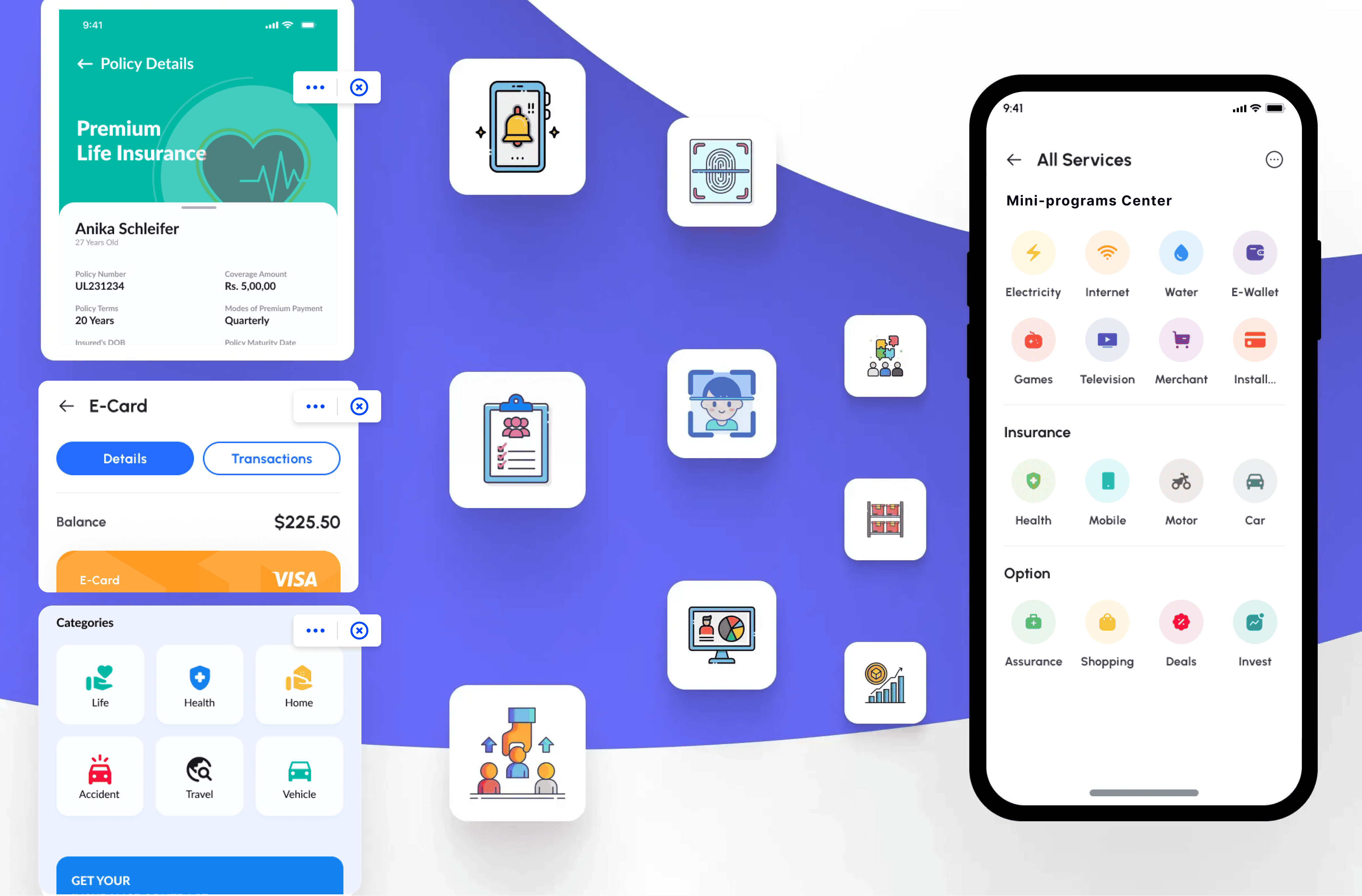Building Hybrid Mobile Apps with Vue.js: A Comprehensive Guide
As mobile app development continues to evolve, developers are constantly seeking flexible and powerful tools to streamline their workflows and deliver high-quality applications. Vue.js, a progressive JavaScript framework, has emerged as a popular choice for building user interfaces. When combined with hybrid app frameworks, Vue.js can be used to create robust mobile applications that work across multiple platforms. This article explores how to build hybrid mobile apps using Vue.js and the advantages of this approach.

What is Vue.js?
Vue.js is a progressive JavaScript framework designed for building user interfaces and single-page applications (SPAs). Developed by Evan You and released in 2014, Vue.js has quickly gained popularity due to its simplicity, flexibility, and powerful features. Here’s a concise overview of what Vue.js is and why it's widely used in modern web development.
Key Features of Vue.js
Reactive Data Binding: Vue.js uses a reactive data-binding system that ensures that changes to your data automatically update the user interface. This makes it easy to keep the UI in sync with the underlying data model.
Component-Based Architecture: Vue.js encourages the creation of reusable components, which are self-contained units of functionality that can be easily composed to build complex user interfaces. This modular approach simplifies development and maintenance.
Declarative Rendering: Vue.js provides a straightforward syntax for binding data to the DOM using declarative templates. This means you can define how the data should be rendered in the view, making the code more readable and easier to manage.
Single-File Components: Vue.js supports single-file components, where HTML, JavaScript, and CSS can be encapsulated within a single .vue file. This encapsulation promotes better organization and modularity in your code.
Vue CLI: The Vue Command Line Interface (CLI) is a powerful tool for scaffolding Vue.js projects. It provides a range of features, including project setup, configuration, and plugin management, which streamline the development process.
Ecosystem and Libraries: Vue.js has a rich ecosystem that includes tools and libraries for state management (Vuex), routing (Vue Router), and more. This ecosystem supports various needs, from small projects to large-scale applications.
Performance: Vue.js is known for its high performance. Its efficient virtual DOM and reactive data binding minimize the amount of work required to update the UI, resulting in smooth and responsive applications.
Ease of Integration: Vue.js can be easily integrated into existing projects or used to build new applications from scratch. It’s compatible with other libraries and frameworks, making it a versatile choice for various development scenarios.
Why Use Vue.js?
Simplicity: Vue.js has a gentle learning curve, making it accessible for beginners while still powerful enough for experienced developers. Its clear and concise documentation helps developers get up and running quickly.
Flexibility: Vue.js can be used for everything from simple interactive components to complex single-page applications. Its flexibility allows developers to choose the best tools and patterns for their specific needs.
Community Support: Vue.js has a vibrant and growing community that contributes to its ecosystem, provides support, and creates resources like plugins and extensions.
Modularity: With its component-based architecture, Vue.js promotes code reuse and separation of concerns, leading to more maintainable and scalable applications.
What is a Hybrid Mobile App?
A hybrid mobile app combines elements of both native and web applications. It is built using web technologies like HTML, CSS, and JavaScript and then wrapped in a native container, allowing it to run on various platforms like iOS and Android. This approach offers the benefits of native performance and access to device features while leveraging the ease of web development.
Why Use Vue.js for Hybrid Mobile Apps?
Vue.js is renowned for its simplicity and versatility, making it an excellent choice for building hybrid mobile apps. Here are some key advantages:
Ease of Integration: Vue.js integrates seamlessly with hybrid app frameworks, enabling you to leverage its reactive data-binding and component-based architecture.
Performance: Vue.js is designed for high performance, with features like efficient DOM updates and a lightweight core, ensuring smooth user experiences even in hybrid apps.
Developer Experience: Vue.js is known for its gentle learning curve and developer-friendly tooling, including Vue CLI and a rich ecosystem of libraries and plugins.
Component-Based Architecture: Vue.js allows you to build reusable components, which can significantly speed up development and maintain consistency across your app.
Building a Hybrid Mobile App with Vue and Ionic
Ionic is a powerful framework for building hybrid mobile apps using web technologies such as HTML, CSS, and JavaScript. It provides a library of pre-built UI components and integrates seamlessly with modern frameworks like Vue.js to deliver native-like performance and a polished user experience.
Combining Vue.js with Ionic offers several benefits:
Component-Based Architecture: Vue.js’s component-based structure aligns well with Ionic’s approach, allowing for reusable and maintainable code.
Rich UI Components: Ionic provides a rich set of pre-designed components that can be easily styled and customized using Vue.js.
Cross-Platform: Develop a single codebase that works on both iOS and Android, reducing development time and effort.
Developer Experience: Vue.js’s simplicity and ease of integration with Ionic enhance productivity and streamline the development process.
Setting Up Your Development Environment
Install Node.js and npm:
Ensure that Node.js and npm are installed on your machine. These are required for using Vue.js and Ionic CLI.
| bash |
| curl -o- https://raw.githubusercontent.com/nvm-sh/nvm/v0.38.0/install.sh | bash nvm install node nvm use node npm install -g @vue/cli |
Install Ionic CLI:
Install the Ionic CLI globally to create and manage Ionic projects.
| bash |
| npm install -g @ionic/cli |
Creating a New Vue.js and Ionic Project
Initialize Your Project:
Use the Ionic CLI to create a new Vue.js project with Ionic.
| bash |
ionic start myApp blank --type=vue This command initializes a new Ionic project with Vue.js. You can replace myApp with your desired project name and choose a starter template. |
Navigate to Your Project Directory:
Change to your project directory to begin development.
| bash |
| cd myApp |
Developing Your App
Create Vue.js Components:
Vue.js components are the building blocks of your app. Here’s an example of a basic Vue.js component:
| html |
<template> <ion-header> <ion-toolbar> <ion-title>Welcome to My Vue Ionic App</ion-title> </ion-toolbar> </ion-header> <ion-content> <ion-card> <ion-card-header> <ion-card-title>Hello, Ionic with Vue.js!</ion-card-title> </ion-card-header> <ion-card-content> This is a simple card component using Vue.js and Ionic. </ion-card-content> </ion-card> </ion-content> </template>
<script> export default { name: 'HomePage' }; </script>
<style scoped> ion-card { margin: 20px; } </style> |
This example demonstrates how to use Ionic components within a Vue.js template.
Style Your App:
Use CSS or preprocessors like SCSS for styling. Vue.js supports scoped styles, which are applied only to the components they are defined in.
| CSS |
<style scoped> ion-card { background-color: #f4f4f4; } </style> |
Testing and Debugging
Run Your App in a Browser:
Use the Ionic CLI to serve your app in a web browser for testing.
| bash |
| ionic serve |
This allows you to see your app in a local development environment and make adjustments as needed.
Test on Emulators:
Test your app on Android and iOS emulators using the Ionic CLI.
| bash |
ionic build ionic cap add android ionic cap add ios ionic cap open android ionic cap open ios |
This will build your app and open it in the respective emulator or development environment.
Building and Deploying Your App
Build for Production:
Prepare your app for production with the build command.
| bash |
| ionic build |
This command compiles your app's source code and assets for deployment.
Deploy to App Stores:
Deploy your app to the Google Play Store and Apple App Store using their respective processes and tools.
| bash |
ionic cap sync ionic cap open android ionic cap open ios |
Follow the guidelines for each platform to submit your app for review and publication.
Combining Vue.js with hybrid frameworks like Ionic offers a powerful solution for creating flexible, high-performance mobile apps. This approach leverages your web development skills to build cross-platform applications efficiently. Whether starting a new project or migrating an existing one, Vue.js provides the tools and ecosystem to help you succeed. For additional expertise, consider engaging with Vue.js developers to enhance your project further.