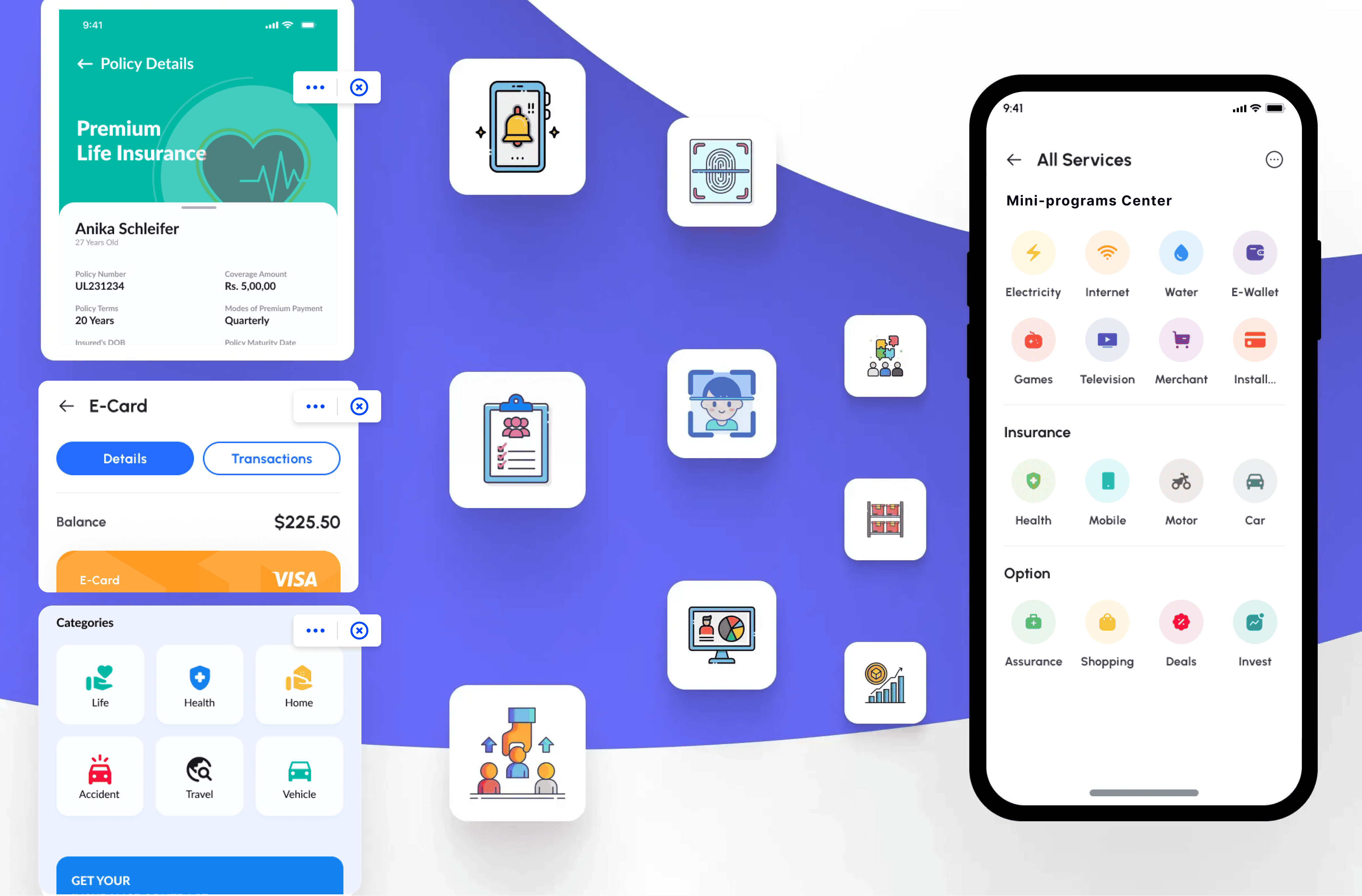Understanding Cross-Platform Mobile Development Frameworks
When discussing cross-platform development, it's essential to understand what is meant by "platform." A platform refers to the environment in which an application runs, such as an operating system or a web browser. Examples of platforms include HarmonyOS, Android, iOS, and various web browsers.
In the rapidly evolving world of mobile application development, cross-platform frameworks have emerged as indispensable tools for developers. These frameworks empower developers to create applications that run seamlessly on multiple platforms, including Android and iOS, from a single codebase. By enabling code reuse and leveraging widely adopted programming languages such as JavaScript, HTML, and CSS, cross-platform frameworks significantly reduce the time and effort required to develop and maintain mobile applications. This approach not only streamlines the development process but also ensures consistent user experiences across different operating systems, making it an attractive option for businesses and developers alike.
What are Cross-platform Mobile Development Frameworks?
Cross-platform mobile development frameworks are tools that empower developers to build mobile applications capable of running on various platforms, including Android and iOS, using a unified codebase. These frameworks enable developers to write code once and deploy it across different operating systems, thereby saving time and effort compared to developing separate native apps for each platform.
By leveraging cross-platform frameworks, developers can craft applications that deliver native-like experiences consistently across multiple platforms. These frameworks typically utilize widely adopted programming languages such as JavaScript, HTML, and CSS, supplemented by platform-specific wrappers or libraries to access native APIs and features.
Key characteristics of cross-platform mobile development frameworks include:
Single Codebase: Developers write code once in a programming language supported by the framework (e.g., JavaScript, Dart, C#) and can deploy it across multiple platforms without significant modifications.
Native-Like Performance: The frameworks aim to provide performance comparable to native applications by using techniques like compiling to native code or leveraging native components.
Unified Development Environment: Developers often use a unified development environment and tools provided by the framework to manage and build applications for different platforms.
Support for Native Features: Frameworks typically offer access to native device features and APIs (Application Programming Interfaces) through plugins or modules, allowing developers to incorporate platform-specific functionalities.
Cost and Time Efficiency: By enabling the reuse of code across platforms, these frameworks reduce development time and costs associated with maintaining separate codebases for each OS.
Popular examples of cross-platform mobile development frameworks include React Native, Flutter, Xamarin, and Ionic. Each framework has its own set of programming languages, development approaches, and performance characteristics, catering to different developer preferences and project requirements.
What is the best framework for cross-platform app development?
The realm of cross-platform app development is thriving with a plethora of frameworks catering to diverse developer needs and project requirements. Each framework comes with its unique set of features, programming languages, and capabilities. Choosing the best framework for cross-platform app development depends on various factors such as project requirements, developer expertise, performance needs, and specific platform features. Let's delve into some of the most popular cross-platform app development frameworks currently making waves in the industry:
Flutter: Google's Innovative Cross-Platform Framework
Programming Language: Dart

Flutter, developed by Google, has rapidly gained popularity as a versatile framework for cross-platform mobile app development. Flutter enables developers to build mobile, web, and desktop applications from a single codebase. It boasts of Google's Dart language and offers a rich set of customizable widgets for creating native interfaces.
Key Features of Flutter:
Hot Reload: Flutter's hallmark feature allows developers to instantly view changes made to the codebase, speeding up the development process without needing to restart the app.
Single Codebase: Flutter enables developers to write one codebase that runs on multiple platforms, including iOS, Android, and the web, reducing development time and effort.
Native-like Performance: Utilizing its own rendering engine, Flutter delivers high-performance apps with smooth animations and visually appealing UIs, akin to native applications.
Widget-based Development: Built on a reactive widget framework, Flutter uses widgets as the fundamental building blocks for creating user interfaces, offering flexibility and customization.
Rich Widget Library: Flutter provides a comprehensive set of pre-designed widgets for text, navigation, scrolling, and more, facilitating rapid app development with minimal boilerplate code.
Strong Community: Supported by a vibrant community of developers, Flutter benefits from continuous updates, extensive documentation, and a wide range of plugins and packages.
Pros of Flutter:
Fast Development: Hot reload and a unified codebase enable quick iteration and faster app deployment.
Native Performance: Flutter's compiled code runs directly on the native platform, ensuring excellent performance and responsiveness.
Beautiful UI: A rich set of customizable widgets allows for creating stunning and consistent user interfaces across platforms.
Cross-platform Support: Develop once, deploy anywhere approach simplifies maintenance and updates across iOS, Android, and web platforms.
Growing Ecosystem: A rapidly expanding ecosystem of plugins and libraries enhances Flutter's functionality and integration capabilities.
Cons of Flutter:
App Size: Flutter apps may have larger file sizes compared to native apps due to including the Flutter framework.
Learning Curve: Requires learning Dart programming language, which may be unfamiliar to developers coming from JavaScript or Java backgrounds.
Platform-specific APIs: Although Flutter provides access to many platform-specific features, support for some advanced or less common APIs may be limited.
Popular Apps Built with Flutter:
Google Ads: Utilizes Flutter for building its advertising platform, showcasing the framework's capabilities in handling complex data-driven applications.
Alibaba: One of the world's largest e-commerce platforms uses Flutter to deliver a seamless shopping experience across different devices.
Realtor.com: Employs Flutter for its real estate listings and rental services app, highlighting Flutter's suitability for data-intensive applications.
Reflectly: A popular journaling and mindfulness app that leverages Flutter's UI capabilities for creating engaging user experiences.
Hamilton Musical: The official app for the acclaimed Broadway musical uses Flutter to offer interactive content and ticketing services.
Flutter continues to attract developers and businesses alike with its performance, flexibility, and rapid development capabilities, making it a compelling choice for cross-platform app development projects.
React Native: The Leading Cross-Platform Framework
Programming Language: JavaScript
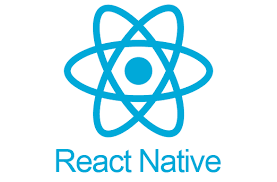
React Native, developed by Meta Platforms (formerly Facebook) in 2015, stands as a prominent framework for cross-platform mobile app development and leverages React's declarative approach to build native-rendered mobile apps across iOS and Android. Here's an overview of its key features, advantages, disadvantages, and examples of popular apps built with React Native:
Key Features of React Native:
Single Codebase: Developers can write code once and deploy it across multiple platforms, such as iOS and Android, significantly reducing development time and effort.
Native-like Performance: Utilizes native components for rendering, resulting in high-performance apps with smooth user experiences similar to native applications.
Hot Reloading: Developers can see real-time changes in the app as they modify the code, enhancing productivity and speeding up the debugging process.
Rich Component Library: Offers a vast library of pre-built UI components that can be easily customized and reused, accelerating app development.
Third-Party Library Support: A robust ecosystem of third-party libraries and packages allows for seamless integration of additional functionalities into the app.
Community and Support: Benefits from a large and active community of developers who contribute to its development, provide support, and share resources.
Pros of React Native:
Efficiency: Enables simultaneous development for multiple platforms, reducing costs and time-to-market.
Native Performance: Utilizes native UI components for optimal performance and responsiveness.
Code Reusability: Significant code sharing across platforms improves maintainability and speeds up development cycles.
Large Community: Extensive community support ensures regular updates, bug fixes, and a wealth of resources.
Hot Reloading: Real-time code changes enhance developer productivity and shorten feedback loops.
Cons of React Native:
Limited Native Functionality: Access to some device-specific features may require native modules or custom solutions.
Complex UI: Building complex UI components may be challenging compared to native development.
Performance Optimization: While offering good performance out of the box, optimizing for specific use cases may require additional effort.
Popular Apps Built with React Native:
Facebook: The social media giant uses React Native extensively in its mobile app to deliver a smooth user experience.
Skype: Microsoft's messaging and video calling app utilizes React Native for cross-platform compatibility.
Shopify: The e-commerce platform leverages React Native to provide a seamless shopping experience on mobile devices.
Flipkart: India's largest e-commerce marketplace employs React Native to ensure consistent performance across its mobile app.
Tesla: The electric vehicle manufacturer uses React Native for its mobile app to provide real-time updates and controls for Tesla vehicles.
React Native continues to be a preferred choice for developers and businesses aiming to build cross-platform mobile applications with native-like performance and efficiency. Its robust community support and extensive ecosystem make it a compelling option for various app development projects.
Kotlin Multiplatform: Bridging Platforms with Shared Code
Programming Language: Kotlin
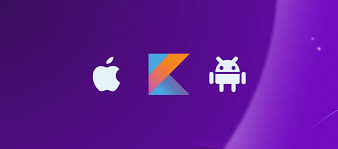
Kotlin Multiplatform (KMP) emerges as a versatile technology developed by JetBrains, facilitating the creation of cross-platform applications. Here's an overview of its features, benefits, drawbacks, and examples of apps leveraging Kotlin Multiplatform:
Key Features of Kotlin Multiplatform:
Shared Codebase: Developers can write code in Kotlin that can be reused across different platforms, including Android, iOS, web, and desktop applications.
Native Integration: Facilitates seamless integration with platform-specific APIs, allowing developers to leverage native functionalities while sharing business logic.
Compose Multiplatform: A modern UI framework by JetBrains that enables developers to share both the logic and UI code across platforms, enhancing code-sharing flexibility.
Existing Kotlin Expertise: Developers can leverage their existing Kotlin skills and libraries, reducing the learning curve and risks associated with adopting new technologies.
Community and Support: Despite being relatively young, Kotlin Multiplatform benefits from a growing community and comprehensive documentation, ensuring reliable support.
Pros of Kotlin Multiplatform:
Code Reusability: Enables significant code sharing across platforms, reducing development time and effort.
Native-Like Performance: Apps can achieve native-like performance due to direct integration with platform-specific APIs and efficient code execution.
Single Technology Stack: Uses Kotlin throughout the development process, simplifying maintenance and enhancing developer productivity.
Growing Ecosystem: Continuously expanding ecosystem of libraries and tools that enhance functionality and integration capabilities.
Cons of Kotlin Multiplatform:
Tooling Maturity: While evolving rapidly, the tooling and ecosystem are still maturing compared to more established frameworks.
Learning Curve: Requires familiarity with Kotlin, which may pose challenges for teams not accustomed to the language.
Platform-Specific Dependencies: Despite code sharing, certain platform-specific features may require additional customization or native development.
Popular Apps Built with Kotlin Multiplatform:
McDonald's: The global fast-food chain utilizes Kotlin Multiplatform to maintain consistency across its mobile app offerings.
Netflix: The streaming giant leverages Kotlin Multiplatform to streamline development and ensure uniform user experiences on multiple platforms.
Forbes: The renowned business magazine employs Kotlin Multiplatform to deliver content seamlessly across mobile and web platforms.
9GAG: The social media platform uses Kotlin Multiplatform to provide a consistent user interface and experience across devices.
Cash App: A popular mobile payment service that benefits from Kotlin Multiplatform for unified app development and maintenance.
Kotlin Multiplatform empowers developers to build robust cross-platform applications while maximizing code reuse and maintaining native performance. Its integration capabilities and developer-friendly approach make it a compelling choice for businesses seeking efficient multiplatform development solutions.
Ionic: Building Cross-Platform Apps with Web Technologies
Programming Language: JavaScript

Ionic is a popular open-source framework used for building cross-platform mobile applications. Ionic, established in 2013, is an open-source mobile UI toolkit that utilizes web technologies like HTML, CSS, and JavaScript to build cross-platform applications.
Key Features of Ionic:
Cross-Platform Development: Allows developers to build apps that run on multiple platforms, including iOS, Android, and the web, using a single codebase based on web technologies like HTML, CSS, and JavaScript.
UI Components: Provides a rich library of pre-built UI components, styled similarly to native elements, for creating visually appealing and interactive interfaces across platforms.
Performance: Utilizes native device features through plugins and hardware acceleration to deliver high-performance applications.
Developer Tools: Includes a command-line interface (CLI) that simplifies the development process with features like live reload, debugging tools, and app deployment.
Integration: Seamlessly integrates with popular JavaScript frameworks such as Angular, React, and Vue.js, enhancing flexibility and development efficiency.
Pros of Ionic:
Cross-Platform Compatibility: Enables developers to write code once and deploy it across multiple platforms, reducing development time and effort.
Rich UI Components: Offers a comprehensive set of UI components that mimic native behaviors, facilitating the creation of polished user interfaces.
Developer-Friendly Tools: The Ionic CLI streamlines development tasks, making it easier to build, test, and deploy applications.
Large Community: Benefits from a vibrant community of developers, providing support, resources, and plugins for extending functionality.
Web Technology Stack: Leverages web technologies, making it accessible to developers with existing web development skills.
Cons of Ionic:
Performance Limitations: Hybrid apps may not match the performance of fully native applications, especially for graphics-intensive tasks.
Native Access: While plugins offer access to native device features, there may be limitations compared to fully native development.
App Size: Ionic apps tend to have larger file sizes due to including the Ionic framework within the app package.
Popular Apps Built with Ionic:
T-Mobile: Uses Ionic for delivering a consistent user experience across mobile platforms.
BBC: Employs Ionic for educational and children's apps, leveraging its cross-platform capabilities.
EA Games: Utilizes Ionic for mobile gaming applications, demonstrating its versatility across different app genres.
Sworkit: A fitness and workout app that benefits from Ionic’s cross-platform capabilities to reach a wide audience.
Shipt: Grocery delivery service app that leverages Ionic for providing a seamless mobile shopping experience.
Ionic continues to be a favored choice for developers and businesses aiming to build cross-platform mobile applications with a focus on efficiency, scalability, and a rich user interface. Its integration with web technologies and robust development tools make it a versatile framework for modern app development projects.
NativeScript
Programming Languages: JavaScript, TypeScript

NativeScript, released in 2014, allows developers to build native Android and iOS apps using JavaScript or TypeScript, integrating with frameworks like Angular and Vue.js.
Key Features of NativeScript:
Native API Access: Direct access to native Android and iOS APIs for full functionality.
Platform-Native UI: Renders apps directly on native devices without relying on WebViews.
Plugin Ecosystem: Extensive library of plugins and pre-built app templates for rapid development.
Popular Apps Built with NativeScript:
Daily Nanny: Implements NativeScript for its child care scheduling application.
Strudel: Uses NativeScript for its recipe and meal planning app.
Breethe: Employs NativeScript for its meditation and mindfulness app.
Xamarin
Programming Language: C#, .NET

Xamarin is a powerful cross-platform app development framework owned by Microsoft. It enables developers to build native mobile applications for iOS, Android, and Windows using a single codebase written in C#.
Key Features of Xamarin:
Native Performance: Xamarin apps compile directly to native code, allowing for excellent performance and a native user experience on each platform.
Full Native API Access: Developers have access to the full spectrum of native APIs and platform-specific capabilities, ensuring that they can utilize all device functionalities.
Code Sharing: Xamarin enables significant code sharing between platforms, typically around 90%, reducing development time and effort compared to building separate native apps.
Integration with Visual Studio: Integrated into Microsoft Visual Studio and Visual Studio for Mac, Xamarin provides a familiar environment for .NET developers to build, debug, and deploy apps.
Large Community and Ecosystem: Xamarin benefits from a large and active community of developers, extensive documentation, and support from Microsoft, ensuring continuous improvement and updates.
Examples of Apps Built with Xamarin:
The World Bank: Utilizes Xamarin for financial and economic data applications.
Alaska Airlines: Employs Xamarin for managing airline bookings and operations.
Storyo: Offers storytelling and media editing functionalities through Xamarin.
Insightly: Provides customer relationship management (CRM) solutions using Xamarin.
Each of these frameworks offers distinct advantages and capabilities tailored to different developer preferences and project requirements. Whether you prioritize performance, code sharing, or rapid development cycles, these frameworks provide robust solutions for building cross-platform mobile applications. As you evaluate which framework best suits your needs, consider factors such as programming language familiarity, community support, and the specific features required for your app's success. Choosing the right framework is key to delivering a seamless and efficient mobile experience across multiple platforms.
How to Choose the Right Cross-Platform App Development Framework for Your Project
Choosing the right cross-platform app development framework for your project involves evaluating several key factors to ensure that the framework aligns with your project requirements, team expertise, and long-term goals. Here's a step-by-step guide to help you make an informed decision:
1. Understand Your Project Requirements
Target Platforms: Determine which platforms (iOS, Android, web) you need to support.
Performance Needs: Assess the performance requirements of your app. For instance, apps with heavy graphics or complex animations may need a framework that offers native performance.
User Interface (UI): Consider how complex your UI needs to be. Some frameworks offer more flexibility and pre-built components for creating sophisticated UIs.
Access to Native Features: Identify which device-specific features (e.g., camera, GPS, notifications) your app will use.
2. Evaluate Team Expertise and Resources
Skill Set: Match the framework with your team’s existing skills. For example, if your team is proficient in JavaScript, frameworks like React Native or Ionic might be suitable.
Learning Curve: Consider the learning curve associated with the framework. Some frameworks might require learning new languages or tools.
3. Consider Development and Maintenance Costs
Development Time: Some frameworks allow faster development by offering reusable components and a single codebase for multiple platforms.
Maintenance: Evaluate how easy it is to maintain and update the app. A single codebase can simplify maintenance efforts.
4. Analyze Framework Features and Ecosystem
Community Support: A strong community can be a valuable resource for troubleshooting, finding plugins, and getting updates.
Third-Party Libraries and Plugins: Check the availability of third-party libraries and plugins to extend functionality.
Development Tools: Consider the tools and IDE support offered by the framework. Integration with popular development environments can enhance productivity.
5. Performance and Scalability
Benchmarking: Look for performance benchmarks and case studies to understand how well the framework performs for similar projects.
Scalability: Ensure the framework can handle future updates and scaling needs.
6. Review Case Studies and Popular Apps
Success Stories: Research case studies and popular apps built with the framework. This can give you an idea of its capabilities and limitations.
Industry Adoption: Frameworks widely adopted by the industry are likely to be more reliable and have better support.
7. Licensing and Cost
Licensing: Check the licensing model of the framework. Ensure it aligns with your project’s budget and legal requirements.
Cost: Consider any associated costs, such as licensing fees, if applicable.
Benefits of Cross-platform Mobile Development Frameworks
1. Cost Efficiency:
Developing a single codebase that runs on multiple platforms significantly reduces development costs. Businesses do not need to invest in separate teams for iOS, Android, and other platforms.
2. Faster Development Time:
With a unified codebase, developers can write code once and deploy it across various platforms. This speeds up the development process, allowing for quicker time-to-market.
3. Consistent User Experience:
Cross-platform frameworks ensure that the user interface and experience are consistent across different devices and platforms. This consistency enhances user satisfaction and brand recognition.
4. Easier Maintenance:
Maintaining one codebase is simpler and more efficient than managing multiple native codebases. Bug fixes, updates, and feature additions can be implemented simultaneously across all platforms.
5. Wider Audience Reach:
By deploying apps on multiple platforms simultaneously, businesses can reach a broader audience, maximizing their user base and potential revenue.
6. Reusable Code and Components:
Developers can reuse code and components across different platforms, reducing redundancy and improving productivity. This reuse is especially beneficial for common functionalities and features.
7. Access to Native Features:
Modern cross-platform frameworks provide access to native device features and APIs through plugins or modules. This capability allows developers to utilize device-specific functionalities without compromising performance.
8. Strong Community Support:
Popular cross-platform frameworks have large, active communities. This support ensures continuous improvement, extensive documentation, and a wealth of shared knowledge and resources.
9. Flexibility and Scalability:
Cross-platform frameworks are designed to be flexible and scalable, accommodating future updates and the integration of new technologies. This adaptability is crucial for long-term app success.
10. High-Performance Capabilities:
Many cross-platform frameworks are optimized to deliver performance comparable to native apps. Techniques such as compiling to native code and using native components ensure smooth and responsive user experiences.
FinClip and Cross-Platform Mobile Development: A Synergistic Approach
FinClip, developed by Finogeeks, is a sophisticated mini-program container technology, often described as a mini-program sandbox Runtime/Engine. It supports dynamic languages like JavaScript and declarative View construction using XML. FinClip is compatible with major mini-program technologies and supports frameworks based on Vue and React.
FinClip serves as a container technology that can seamlessly integrate with various cross-platform development tools. Mini programs developed using Flutter, Taro, kbone, and other technologies can all operate within the FinClip environment. This compatibility enhances the flexibility and reach of applications developed using FinClip.

Benefits of FinClip Technology
FinClip's mini program container technology brings several advantages:
Data Sharing and Interaction:
The separation of the view layer and the logic layer facilitates smooth data sharing and interaction between multiple mini program pages. This unified context throughout the mini program's lifecycle offers a familiar coding experience for developers with native app development backgrounds.
Enhanced Rendering Performance:
By separating and parallelizing the Service and View layers, FinClip prevents JavaScript execution from impacting page rendering performance, leading to smoother and faster applications.
Optimized Performance:
Since JavaScript operates in the Service layer, DOM operations within JavaScript do not affect the View layer. This results in superior performance compared to traditional HTML5 applications, as mini programs cannot directly manipulate the DOM structure.
The Synergy Between FinClip and Cross-Platform Frameworks
The combination of FinClip and cross-platform mobile development frameworks creates a powerful synergy. Here’s how they complement each other:
Unified Development Environment:
Using cross-platform frameworks to build the core application logic and UI, and then deploying these applications within the FinClip container, developers can maintain a consistent and high-performance environment across multiple platforms.
Enhanced Flexibility:
FinClip's compatibility with various frameworks ensures that developers can choose the best tools for their needs without worrying about integration issues.
Streamlined Updates and Maintenance:
The single codebase approach of cross-platform frameworks, combined with FinClip's efficient data sharing and rendering performance, simplifies updates and maintenance, ensuring applications remain up-to-date with minimal effort.
Broader Reach:
Applications developed using this synergistic approach can be deployed across a wide range of devices and operating systems, maximizing their audience and impact.